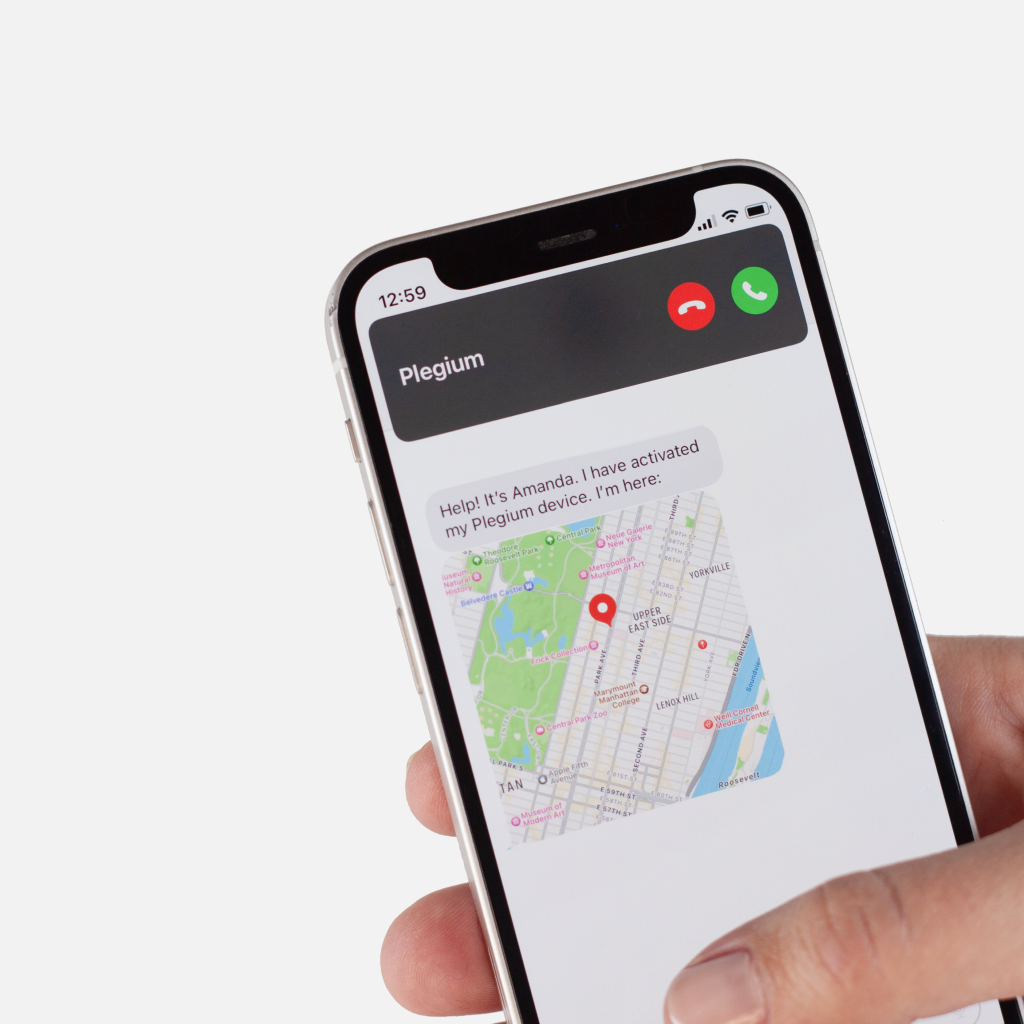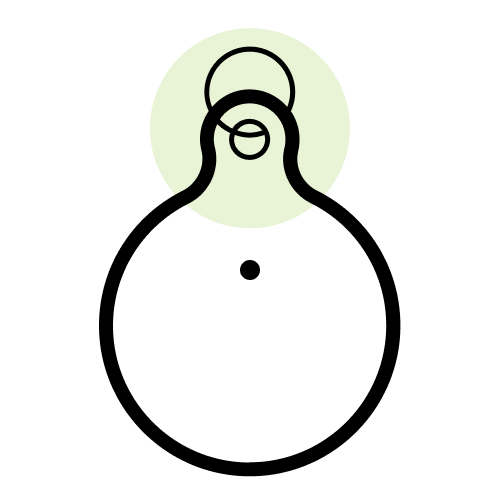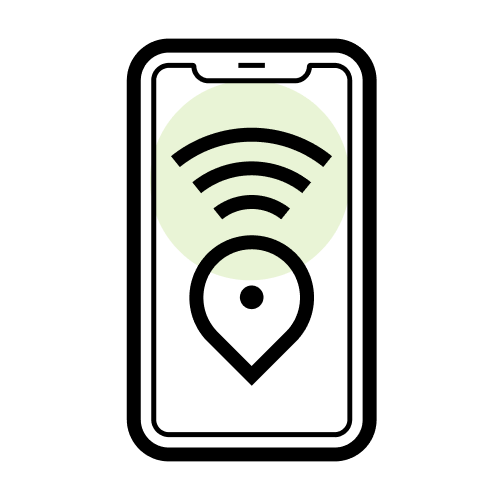Smart Emergency Button
kr349 Tax included
The Plegium Smart Emergency Button, a discreet and portable personal safety device, silently alerts your emergency contacts with location texts and phone calls, ensuring immediate assistance. Press the button for swift help—it's always ready and doesn't need charging.
With each purchase, you'll receive a one-month complimentary Plegium Premium subscription, offering additional safety features like 24/7 professional monitoring, live tracking, real-time audio feed, and more.
The Plegium Smart Emergency Button, a discreet and portable personal safety device, silently alerts your emergency contacts with location texts and phone calls, ensuring immediate assistance. Press the button for swift help—it's always ready and doesn't need charging.
With each purchase, you'll receive a one-month complimentary Plegium Premium subscription, offering additional safety features like 24/7 professional monitoring, live tracking, real-time audio feed, and more.
Features
Plegium Smart Emergency Button features instant multiple emergency alerts with the push of a button.
How it works
Explore more products
We offer various personal safety devices, with and without smart features.
FAQ
Is a subscription required for my Plegium device?
No, a subscription is not required to use your Plegium device. You can use the free Plegium app to add up to 2 emergency contacts who will receive free location text messages and phone calls if you ever trigger your self defense spray or alarm button.
However, we do offer two optional paid subscription plans. The first is Plegium Premium, which includes additional safety features such as professional monitoring, live GPS tracking, ability to add up to 7 emergency contacts, an in-app panic button, and more. The cost for Plegium Premium is 99 SEK per month, with a free one-month trial.
The second option is Plegium Plus, which offers the same features as Plegium Premium, except for professional monitoring. Plegium Plus costs 49 SEK per month.
How do I set up my Plegium Smart Emergency Button with my phone?
Setting up your Plegium Smart Emergency Button with your phone is a quick and easy process. Here's how to do it:
- Download the Plegium app from the App Store or Google Play. Create an account and follow the setup instructions in the app. Make sure to grant the app permission to use Bluetooth and location services.


- Connect your emergency button to the app by tapping "Add device" on the home screen, then entering the four-digit code found on the back of the product. You can also add your device by going to Settings > Nearby Plegium Devices and finding your device in the list.
- Add emergency contacts by clicking "Add contact" in the app and selecting up to 5 contacts from your phone's contact list.
Keep in mind that for the emergency alerts to function, the Plegium app must be open or running in the background, otherwise it will not be able to receive the signal from the button when it's activated.
How do I trigger my Plegium Smart Emergency Button?
To trigger your Plegium Smart Emergency Button, simply press and hold both buttons on the side for 2 seconds. This will activate the alarm and send emergency alerts to your pre-set emergency contacts via phone call and text message, including your current location.
The device must be connected to your phone via Bluetooth for the alarm to be activated.